GeoNodeGIS Web Portal With GeoNode Technology For Users
Course Introduction
This module guides you to an overview of GeoNode and its main components and how to use GeoNode going in-depth into what we can do with software applications and understanding all the GeoNode sections and entities from a user perspective.
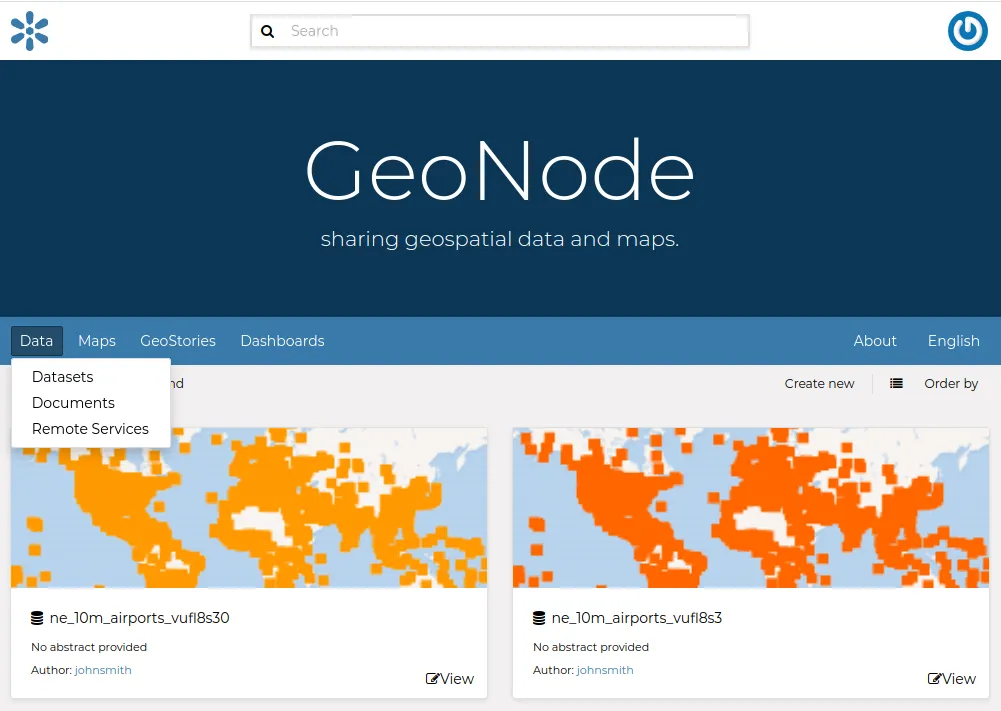
DURATION
3 Days
PREREQUISITES
No prerequisites needed for the basic module. For the Advanced module, Data Warehouse concepts Needed.
LEARNING OUTCOMES
Clear overview of what GeoNode is and can do, use its main functionalities,
understand some of the basic concepts of the system infrastructure,
manage users accounts and how to modify them, use and manage the different GeoNode basic resource.
Use the GeoNode searching tools to find your resources.
Manage Layers and Maps, update the styles and publish them.
Load layers of different types into GeoNode and keep them synchronized with GeoServer.
COURSE outCome
GeoNode Basics.
Quick installation guide.
GeoNode Virtual Machine Structure.
Accounts and User Profiles.
Managing Favorite Shortcuts.
Managing Account Settings and Password.
Interacting With Other Users and Groups.
Adding Data to GeoNode.
Adding Base Types to GeoNode.
Styling with GeoNode (Basics).
Pretty Maps with GeoNode.
Adding Other Media Types Contents.
Playing with GeoStories.
Adding our first Dashboard.
Introduction to Configuring GeoNode (Basics).
Introduction to Administering GeoNode (Basics).
Improving Contents Metadata.
Finding Contents.
Creating and Editing Data.
Downloading, Replacing, Appending Data.
Accessing Data from External Clients (QGIS).
Advanced layers publishing and management.
Advanced maps publishing and management.